




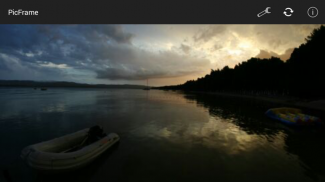

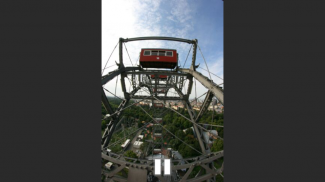





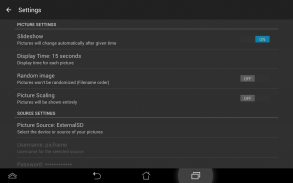



PicFrame

Опис програми PicFrame
PicFrame displays images from your SD-Card, or downloads them automatically from your ownCloud server.
It runs on old devices starting with Froyo (v.2.2), allowing you to convert an old tablet to a picture frame completely - you can, for example, hang on the wall.
Features:
# automatic slideshow
# 11 different transition styles (for Honeycomb - 3.0 or higher)
# pick source-folder (SD-Card)
# include sub-directories
# randomize the order of pictures to show
# adjust display-time per picture
# scale images to screen resolution
# swipe through pictures manually
NOTE FOR OWNCLOUD USERS: IF YOU HAVE UPDATED FROM VERSION 1.4 OR BELLOW, THE LOCATION OF THE OWNCLOUD FOLDERS HAS CHANGED.
The old folders (located at Pictures/picframe/cache and Pictures/picframe/pictures if you have previously used the ownCloud feature) will not be automatically deleted. New folders will be created at picframe/cache and picframe/pictures.
Banner image sources:
https://www.flickr.com/photos/gails_pictures/12221325975/
https://www.flickr.com/photos/spilt-milk/5800871100/





























